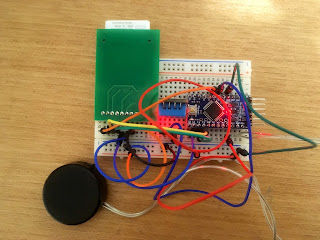My Book Store
My 5 year old daughter was building a cash register with a building block and playing pretend to be a cacher.
My worst mistake was the comment - "OK, I'll make your register with iPad!".
Midnight coding.
Next morning, my kids try the app and feedback to me.
And then, my wife draws U/I parts.
Midnight coding again...
Endless loop...
Agile development like a sweatshop.
The following technics are implemented in the app.
I would like to introduce about these, if I feel inclined...
- Camera preview in a non-full-screen view.
- Barcode reader using MetaDataObject
- Voice synthesizer using AVSpeechSynthesizer
- Retrieve book information from Amazon Product Advertising API
- Realm DB
- iPad/iPhone universal responsive design on a single story board
- A single view with multi container view for iPad. Multi view with transition for iPhone.
- Rotated cells on collection view
- Google AdMob